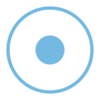A simple utility for easily recording a computer screen at the touch of a button
A simple utility for easily recording a computer screen at the touch of a button
Vote: (13 votes)
Program license: Free
Developer: VisionLot, Inc.
Version: 7.9.1
Works under: Windows
Vote:
Program license
(13 votes)
Free
Developer
Version
VisionLot, Inc.
7.9.1
Works under:
Windows
Pros
- Multiple capture modes are available to users.
- Program is simple and straightforward to use.
- A small number of filters are included as well.
Cons
- Program doesn't allow for actual editing of captures.
- This is a barebones screen recording program without frills or features.
Free Screen Recorder offers a simple and effective way to record a computer screen. Not all computers come with screen capture software by default. Plus, some of the most popular options remain complicated and packed with features. Not everyone needs advanced capture programs. Plenty of users want a simple, straightforward software solution. Does Free Screen Recorder fit that description well enough to recommend?
Multiple Capture Options and A Handful of Settings To Adjust
After launching Free Screen Recorder, users encounter a few basic options. They can choose their capture style and apply a filter if desired. Capture options include Full Screen and Window among others. A small number of filters are available, and users can overlay an image onto the video. Otherwise, options to adjust frame rate or toggle the cursor exist as well. Users won't find much else in the program.
Solid Screen Capturing Without Any Added Frills
In practice, Free Screen Recorder works as intended and provides a simple experience. It shouldn't take most users more than a few minutes to understand everything here. Screen captures are captured in high quality and don't feature artifacts or glitches. Also, recordings can be stored in a designated folder and access later with ease. The program does exactly what it's designed for and nothing more.
The Final Verdict On Free Screen Recorder
Users that want a basic screen capture program can stop here and download Free Screen Recorder. However, anyone that needs to do anything more with screen captures should look elsewhere. The program doesn't contain a native editor, and advanced features of any kind aren't present here, either. In the end, Free Screen Recorder is an excellent program for those with tempered expectations.
Pros
- Multiple capture modes are available to users.
- Program is simple and straightforward to use.
- A small number of filters are included as well.
Cons
- Program doesn't allow for actual editing of captures.
- This is a barebones screen recording program without frills or features.